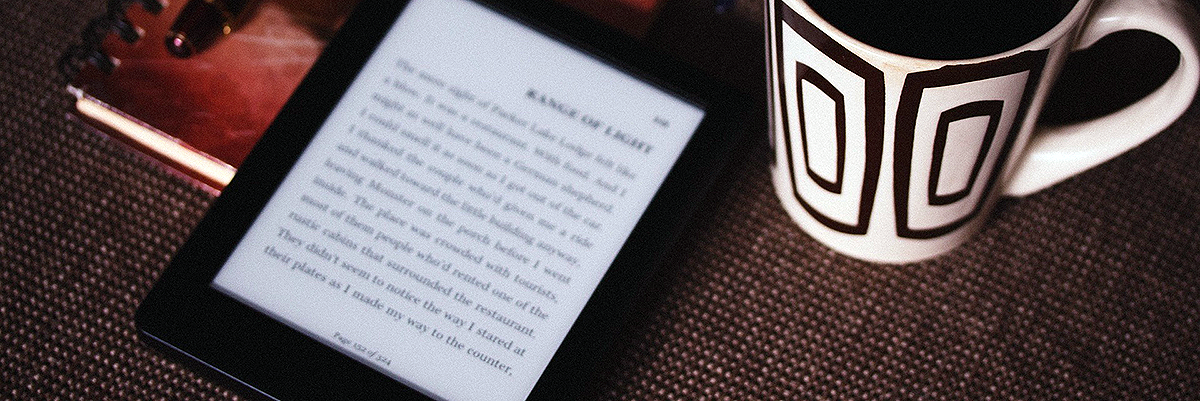
The Bay County Library System offers a wide variety of eBooks and eAudiobooks for check out. You must both be a resident of Bay County, Michigan and have a valid library card. Here are some helpful links to get you started!
Step-by-step instructions for Kindles
Step-by-step instructions for Nooks
How to read eBooks using either a computer or tablet web browser
See the AudioBooks page from OverDrive
Download the Libby App by OverDrive. Required for eBooks and eAudiobooks on iPhone, iPad, Android, Blackberry, Windows phone, and most tablets. Also available at most app stores – search for “Libby.”
The Libby app is not yet available in the Amazon App Store.
To directly download the Libby app to your Kindle Fire please follow the instructions here: https://www.overdrive.com/apps/libby/kindlefire
Downloading BCLS eBooks to your mobile device using Libby:
Getting Started Using Libby (video)
Help & Troubleshooting Libby
Install “Adobe Digital Editions” (required for non-Kindle eReaders)
Search the OverDrive eLibrary here.