Looking for something new to watch this weekend? Grab your library card and check out our newest streaming service, Kanopy! In addition to all the great content available for adults, families can enjoy unlimited to access to Kanopy Kids, with hours of curated content for children ages 2-8.
Kanopy Kids features a collection of films and TV series that inspire and inform, helping children develop social-emotional skills and reinforcing valuable learning topics, such as history, science, and new languages. Kanopy Kids has a diverse selection of educational and entertaining content. Our children's staff loves their collection of storytime favorites as well as episodes of favorite PBS Kids series!
Ready to get started? Grab your library card and sign up for a free account to log in. Kanopy is available through a link on the BCLS website, or by bookmarking baycountylibrary.kanopy.com.
Need a recommendation? Try one of our favorites!
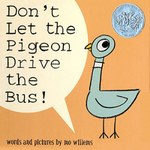 |
Don't Let the Pigeon Drive the Bus, by Mo Willems See other formats in Library Catalog |
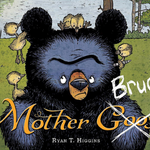 |
Mother Bruce, by Ryan T. Higgins See other formats in Library Catalog |
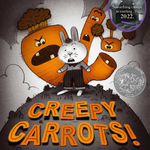 |
Creepy Carrots, by Aaron Reynolds See other formats in Library Catalog |
|
Little Pim Spanish language learning series See other formats in Library Catalog |
|
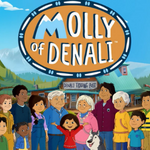 |
See other formats in Library Catalog |
 |
See other formats in Library Catalog |
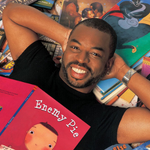 |
See other formats in Library Catalog |
To get you started, here’s a quick overview and "how-to" for this exciting new BCLS digital service.
Kanopy is available to stream on the web, as well as on devices like Apple TV, Roku, Android, and FireTV.
What is Kanopy?
Kanopy is a video streaming service that provides instant access to thousands of critically acclaimed movies, documentaries and Kids’ favorites. We partner with studios like A24, The Criterion Collection, PBS and more to bring your library access to thoughtful entertainment.
How Can I Watch Kanopy?
You can stream Kanopy on any of your favorite devices! Kanopy is accessible via mobile and tablet apps for iPhone and Android. You can also access Kanopy on your Desktop, and SmartTV apps like Roku, Apple TV, and Fire Stick.
How do I create an account?
- To get started, visit baycountylibrary.kanopy.com and select the “Add Library Card button on the lower left.
- Enter your library card credentials
- Create an account using your preferred email
- Begin streaming!
How do credits work?
Patrons have 10 credits per month to use on Kanopy films and television shows in the main collection.
- 1 Credit is issued for 72 hours of access to one film, or all episdodes in a season of an A&E or the History Channel series.
- 1 Credit is issued for The Great Courses. When you press play on the first lesson in a course, that course is checked out for 30 rolling days, and you have unlimited access to all lessons in that course for 30 days. There is a limit of 1 course per month available to check out.
- Credits are not issued for Kanopy Kids. When you press play on any film or TV show inside of Kanopy Kids, then all content in Kanopy Kids has unlimited access for 30 rolling days.